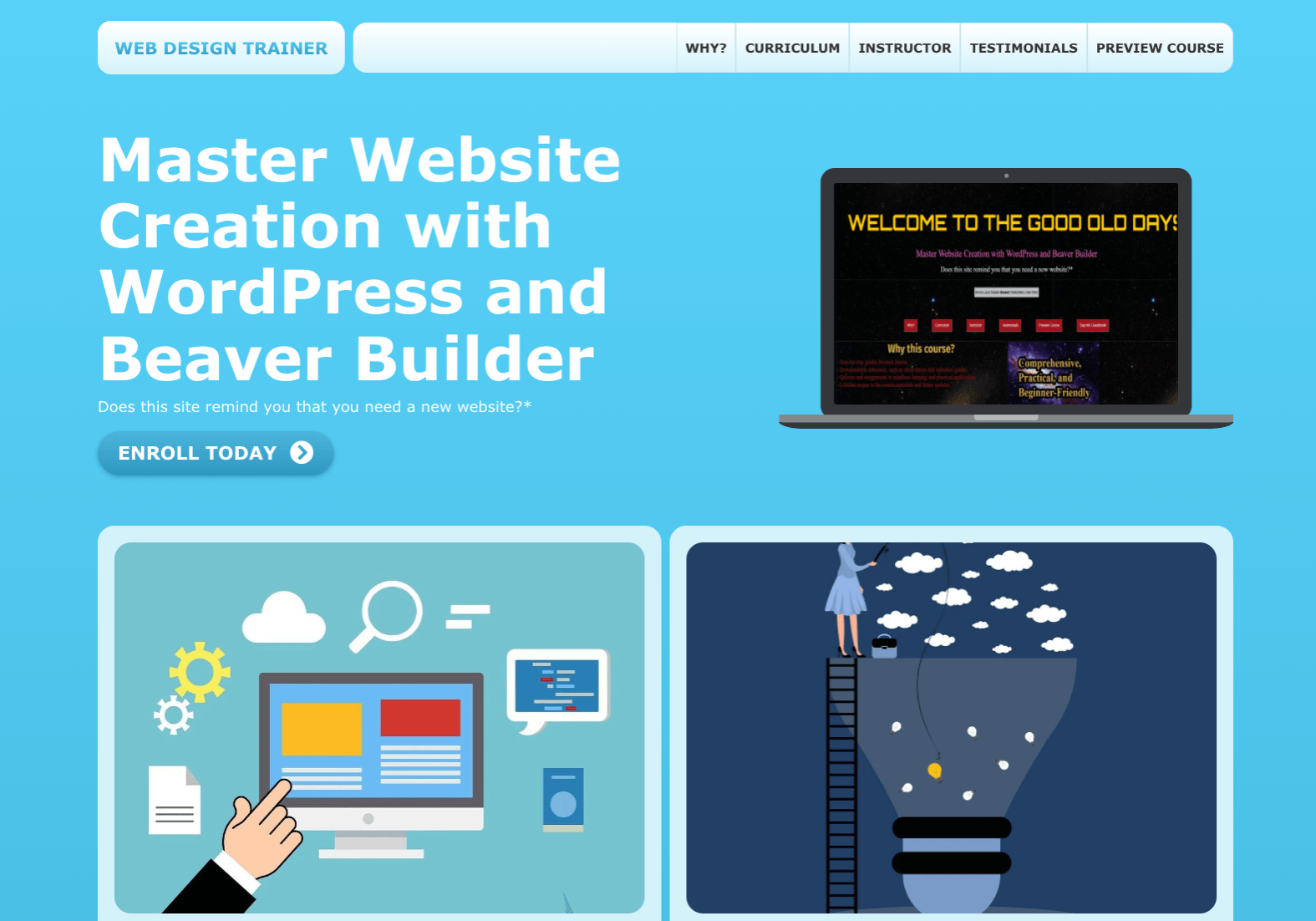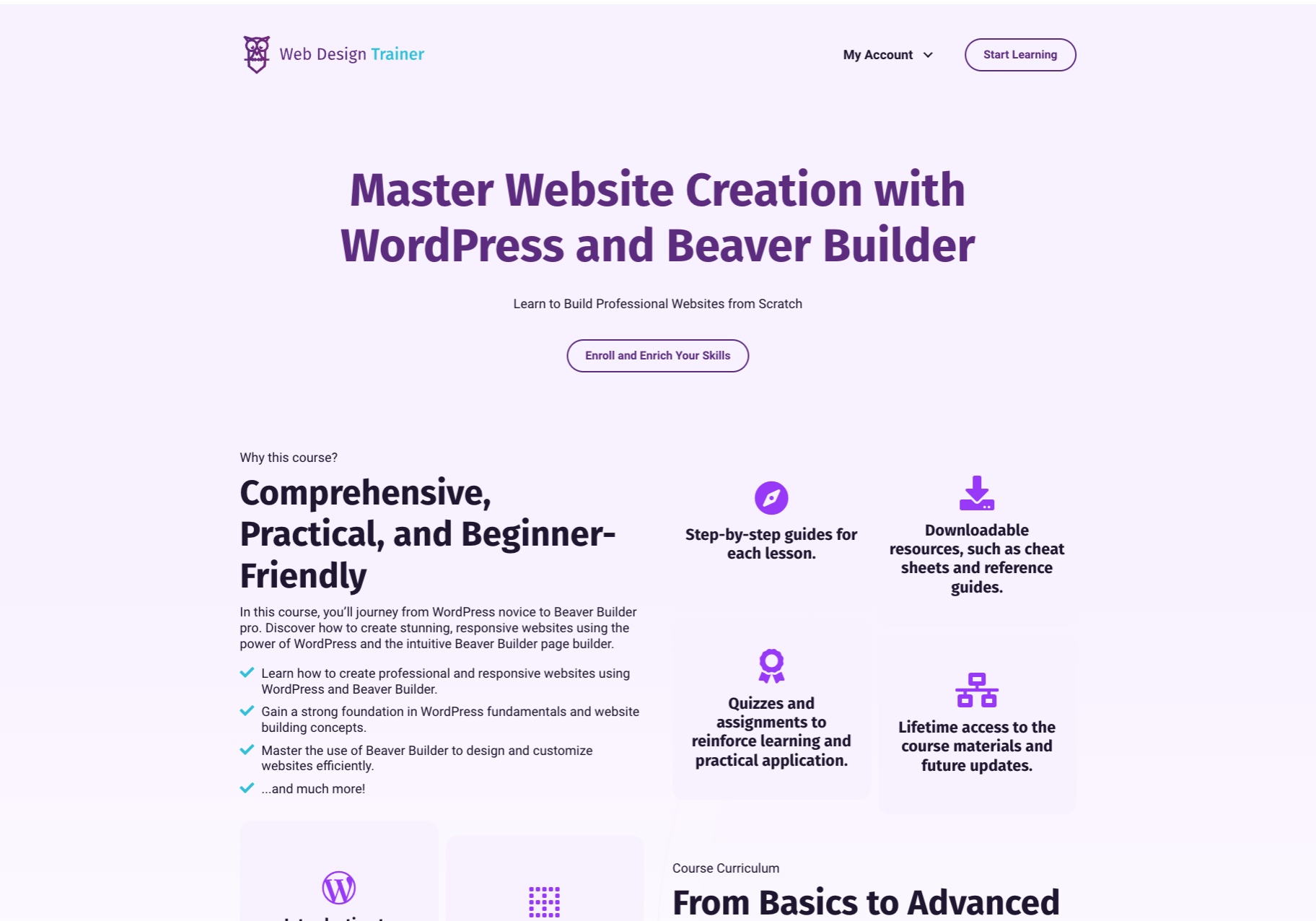Ready to share your knowledge, passions, or expertise with the world? A blog is your digital megaphone, and WordPress is […]
Beginner’s Guide to Building Your First Website with WordPress
May 16, 2024
|
Read time: 8 mins.
TL;DR:
This guide walks beginners through creating a WordPress website, covering domain and hosting selection, installation, theme customization, plugin usage, and content creation.
Welcome to the ultimate guide for beginners building their first website with WordPress! Whether you’re a small business owner, a blogger, or someone with a great idea, creating a website is crucial to establishing your online presence. In this guide, we’ll walk you through everything you need to know to start with WordPress, the world’s most popular content management system (CMS).
Why Choose WordPress?
WordPress powers over 40% of all websites on the internet. Here’s why it’s the go-to choice for beginners:
- User-Friendly: WordPress’s simple interface makes creating and managing a website easy without advanced technical skills.
- Customizable: With thousands of themes and plugins available, you can customize your site to look and function exactly how you want.
- Community Support: A huge community of developers and users contributes to forums, tutorials, and plugins, ensuring you always have access to help and resources.
Basic Steps to Set Up a WordPress Site
- Choose a Domain Name and Hosting Provider
- Domain Name: Your domain name is your website’s online address (e.g., webdesigntrainer.com). Choose something memorable and relevant to your content.
- Hosting Provider: A hosting provider stores your website’s files and makes them accessible online. Some popular hosting providers for WordPress include WPEngine, Kinsta, Hostinger, and Siteground.
- Install WordPress: Most hosting providers offer one-click WordPress installation. Once installed, you can log into your WordPress dashboard and start building your site.
- Select a Theme: Your theme determines the look and feel of your website. WordPress offers thousands of free and premium themes. To choose a theme:
- Go to Appearance > Themes in your WordPress dashboard.
- Browse and preview themes.
- Click “Activate” on the theme you like.
- Customize Your Theme: Once your theme is activated, you can customize it to fit your brand. Go to Appearance > Customize, where you can adjust settings like colors, fonts, and layout.
- Add Essential Plugins: Plugins add functionality to your WordPress site. Some must-have plugins for beginners include:
- RankMath: Helps optimize your site for search engines.
- Jetpack: Provides security, performance, and site management tools.
- FluentForms: Allows you to create contact forms easily.
Choosing the Right Theme for Your Needs
When selecting a theme, consider the following:
- Purpose: Choose a theme that aligns with your website’s purpose (e.g., blog, e-commerce, portfolio).
- Responsiveness: Ensure the theme is mobile-friendly and looks good on all devices.
- Customization Options: Look for themes that offer extensive customization options to fit your brand.
Must-Have Plugins for Every WordPress Beginner
In addition to the plugins mentioned above, here are a few more to consider:
- Beaver Builder: A drag-and-drop page builder that makes designing your site easy.
- WooCommerce: If you plan to sell products or services online, WooCommerce is the go-to e-commerce plugin.
- WPCodeBox: I LOVE this plugin for custom code on my sites. It handles CSS, SCSS, JS, and even PHP code in a safe IDE right from your dashboard.
How My Course Can Help You Delve Deeper
My beginner-friendly course is designed to take you from zero to WordPress hero. Here’s what you can expect:
- Step-by-Step Tutorials: Detailed instructions on setting up and customizing your WordPress site.
- Quizzes: Interactive quizzes to reinforce your learning and ensure you understand each concept.
- Community Support: Access to our exclusive Discord channel where you can get help from tutors and fellow students.
Building your first website with WordPress doesn’t have to be daunting. With the right guidance and tools, you can create a beautiful and functional site that meets your needs. Ready to dive deeper and become a WordPress expert? Enroll in my course today and start your journey towards mastering WordPress!
How to Choose the Right Tools for Building Websites: An Expert’s Advice
Building a website can seem daunting, especially with the myriad available tools. The choices can be overwhelming, from content management […]
Why Learn Web Design in 2024? Top Benefits for Career and Creativity
In today’s digital age, web design has become essential for personal and professional growth. Whether you want to boost your […]
Affiliate Content Disclosure
This content contains affiliate links that will take you to other websites. If you visit such websites and make a purchase, we’ll receive a commission from the seller. The amount you pay for the product or service doesn’t increase. These affiliate commissions help us generate more free content for our members. This includes templates, tutorials, and plugins.