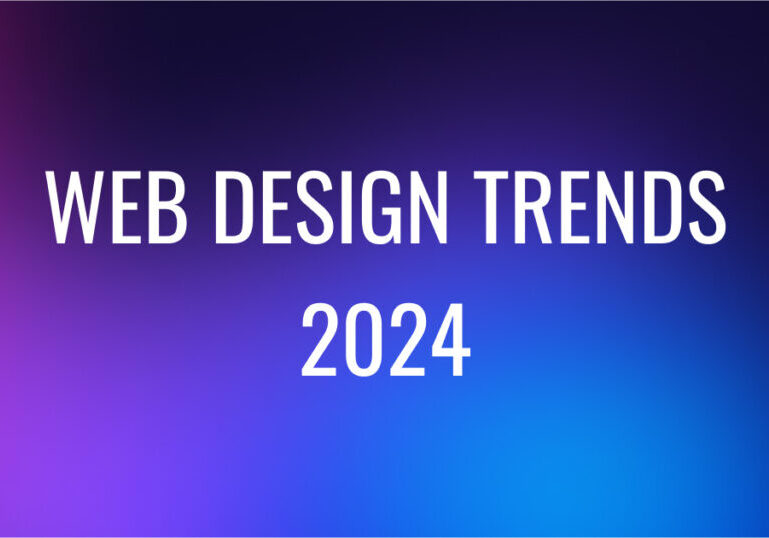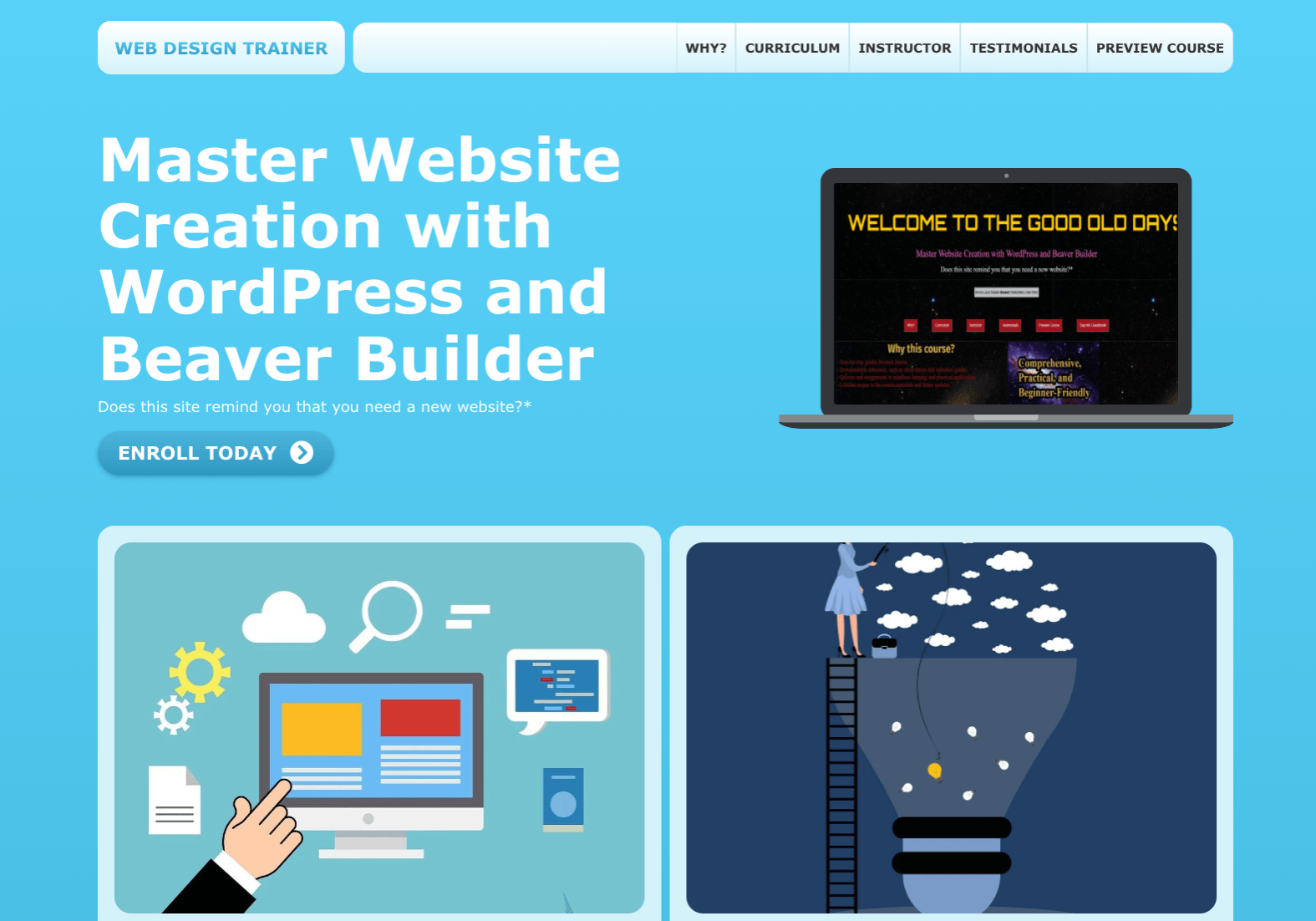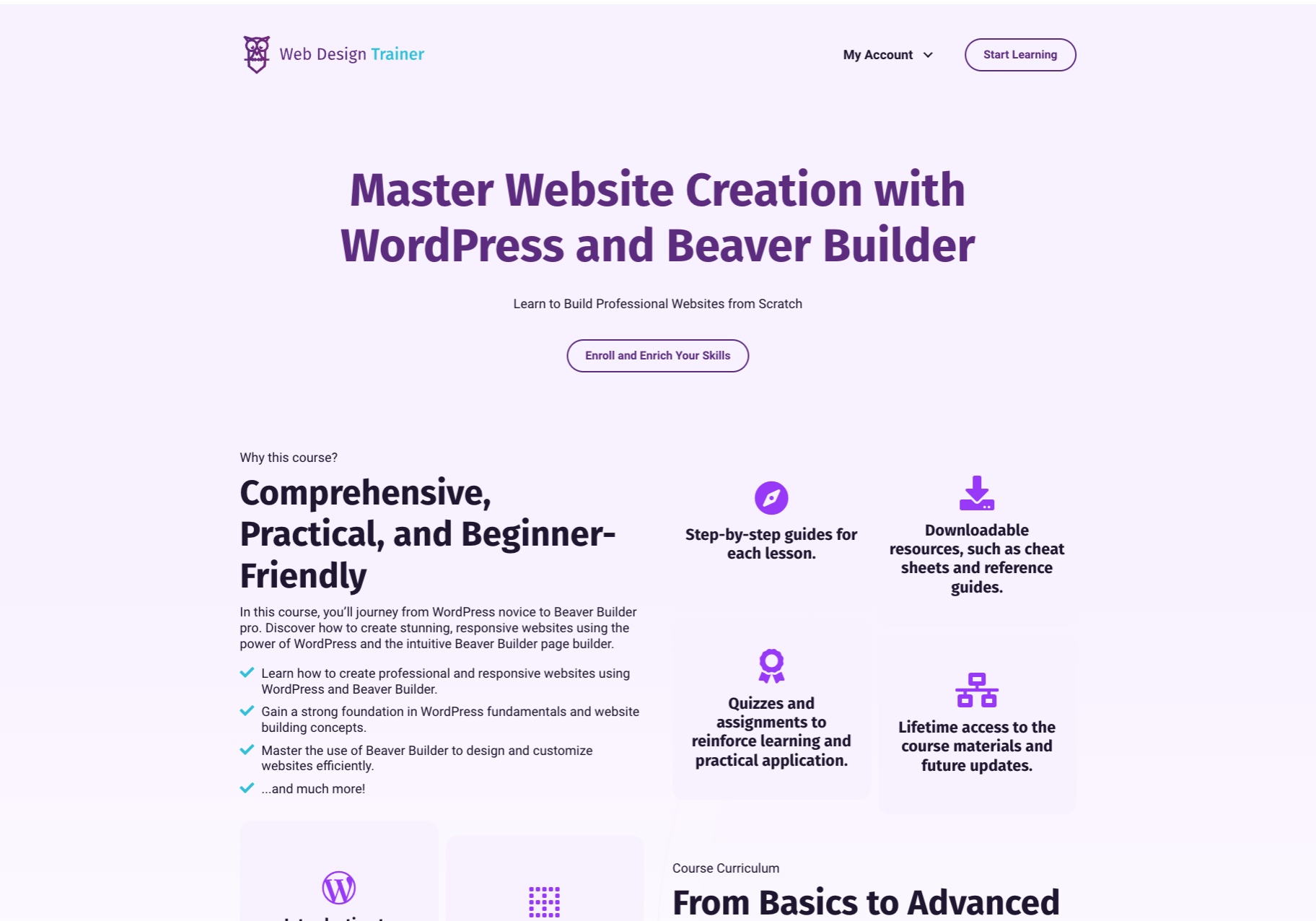Web design is an ever-evolving field, driven by technological advancements, user expectations, and creative innovation. For aspiring web designers eager […]
How To Learn Web Design for Beginners
October 16, 2024
|
Read time: 4 mins.
TL;DR:
- Start with WordPress: Learn the fundamentals of the most popular CMS to set up and manage websites.
- Use Beaver Builder: Master this intuitive page builder to create responsive and professional-looking websites without coding.
- Take a Structured Course: Enroll in a comprehensive course like the one at Web Design Trainer to go from novice to pro.
- Practice Regularly: Continuously learn and apply new web design techniques to keep up with evolving trends.
- Benefit from Learning: Gain the skills to craft engaging websites that enhance user experience and boost business success.
In the digital age, the demand for skilled web designers is surging as businesses, organizations, and even individuals strive to establish a strong online presence. If you’re an aspiring web designer, learning the craft can open doors to creative opportunities and professional growth. But where do you start, and what tools should you focus on to build effective and aesthetically pleasing websites? This guide will walk you through the basics of how to learn web design, focusing on WordPress and Beaver Builder, two powerful tools that can help you create stunning, responsive websites.
Why Learn Web Design?
Before diving into the “how,” let’s explore the “why.” Web design combines technology and creativity to create engaging digital experiences. A well-designed website is crucial for any business as it enhances user experience, boosts web traffic, and increases conversion rates. By learning web design, you’re not just gaining a technical skill; you’re also developing an ability to communicate ideas visually and improve user interactions through effective design.
Starting with WordPress
WordPress is the most popular content management system (CMS) used by approximately 40% of all websites on the internet. It’s favored for its flexibility, ease of use, and massive community support. Beginners can benefit immensely from starting their web design journey with WordPress due to its user-friendly interface and extensive resources for learning.
Understanding the Basics
Before you can design, you need to understand the basics of WordPress. This includes knowing how to set up a WordPress site, configure settings, and understand the dashboard. Resources like WordPress Codex provide detailed guides that help you get started.
Themes and Plugins
Themes define the look of your website, and plugins add functionality. Familiarize yourself with the wide array of themes and learn how to install and customize them to suit your design needs. Additionally, plugins like Fluent Forms or WP Rocket extend the capabilities of your site, allowing for new functionality, better performance, and optimization.
Mastering Beaver Builder
Once you have a grasp on WordPress, it’s time to elevate your web design skills by mastering Beaver Builder. Beaver Builder is a premium WordPress page builder that’s designed to work seamlessly with the WordPress platform. It allows you to build complex, responsive layouts using a simple drag-and-drop interface.
Why Beaver Builder?
- Ease of Use: Beaver Builder’s intuitive design interface makes it easy for beginners to start crafting beautiful websites without needing to know how to code.
- Flexibility: With Beaver Builder, you can see your changes in real-time and adjust the layout, styling, and content of your website with precision.
- Community and Support: Beaver Builder boasts a strong community and professional support that can help you troubleshoot issues and discover advanced techniques.
Learning through a Structured Course
While there are many resources available online, one of the most effective ways to learn web design, especially for beginners, is through a structured course. An excellent course not only structures the learning process but also ensures that you cover all necessary aspects comprehensively. Our WordPress for Beginners course guides students from WordPress novices to Beaver Builder pros.
Course Benefits
- Comprehensive Learning: The course covers everything from the basics of setting up a WordPress site to creating fully responsive and professionally designed websites using Beaver Builder.
- Hands-On Experience: You’ll get practical experience by building a real website, which is crucial for understanding web design principles and techniques.
- Expert Guidance: Get expert tips from an instructor with over 15 years of web design experience.
Continuous Learning and Practice
Web design is an ever-evolving field with new trends and technologies emerging regularly. The key to success in web design is continuous learning and regular practice. Participate in online forums, follow web design blogs like Smashing Magazine, and keep experimenting with new tools and techniques.
Learn Web Design Now!
Learning web design can seem daunting at first, but with the right resources and a willingness to learn, it’s entirely achievable. By starting with WordPress and mastering tools like Beaver Builder, you can build a strong foundation in web design. Remember, the goal isn’t just to learn how to use tools but to understand how to create websites that are both beautiful and functional. Start your journey today at Web Design Trainer and take your first step towards becoming a proficient web designer.
How to Choose the Best Colors for a Website
Choosing the right colors for your website is a crucial decision that can influence user experience, brand perception, and conversion […]
Where to Find Unique Web Design Inspiration for Your Next Project
From high-quality galleries showcasing unique styles to community-driven platforms, here we provide 6 of the best sites to explore for web design inspiration.
Affiliate Content Disclosure
This content contains affiliate links that will take you to other websites. If you visit such websites and make a purchase, we’ll receive a commission from the seller. The amount you pay for the product or service doesn’t increase. These affiliate commissions help us generate more free content for our members. This includes templates, tutorials, and plugins.