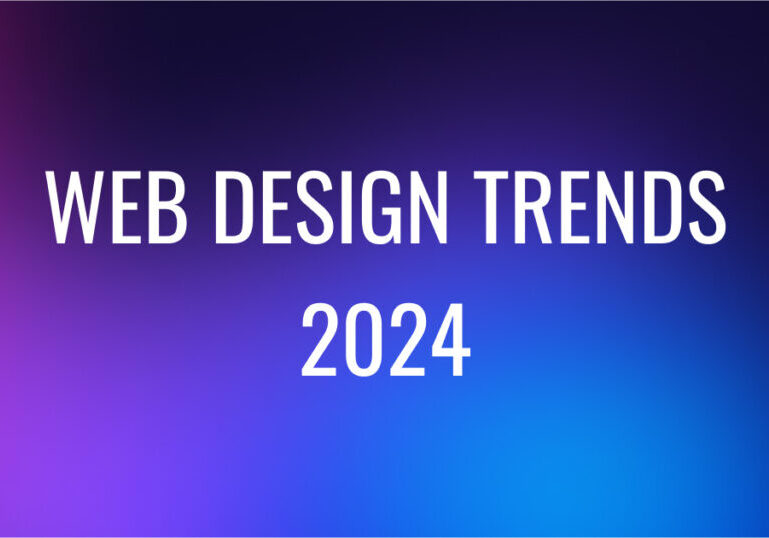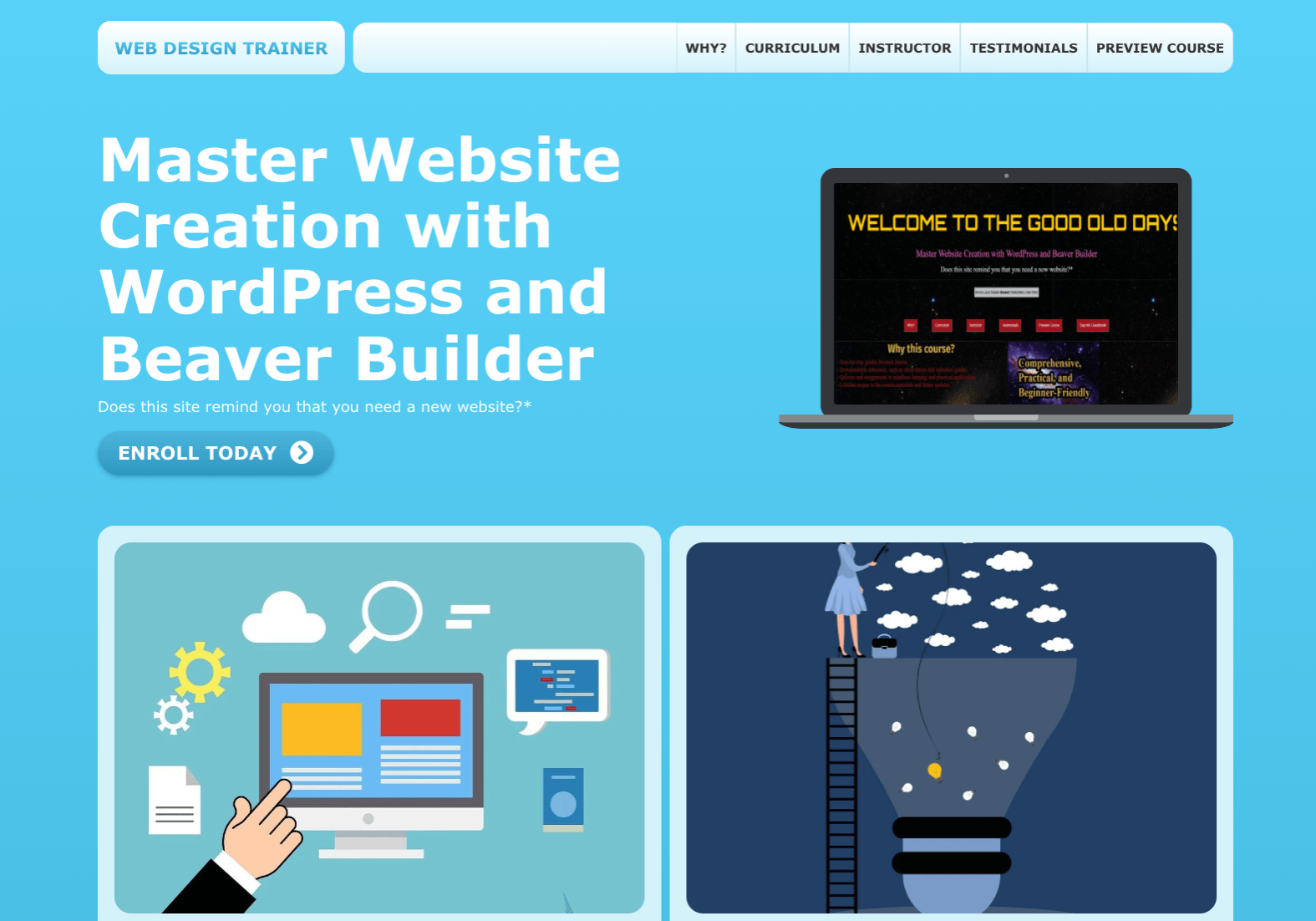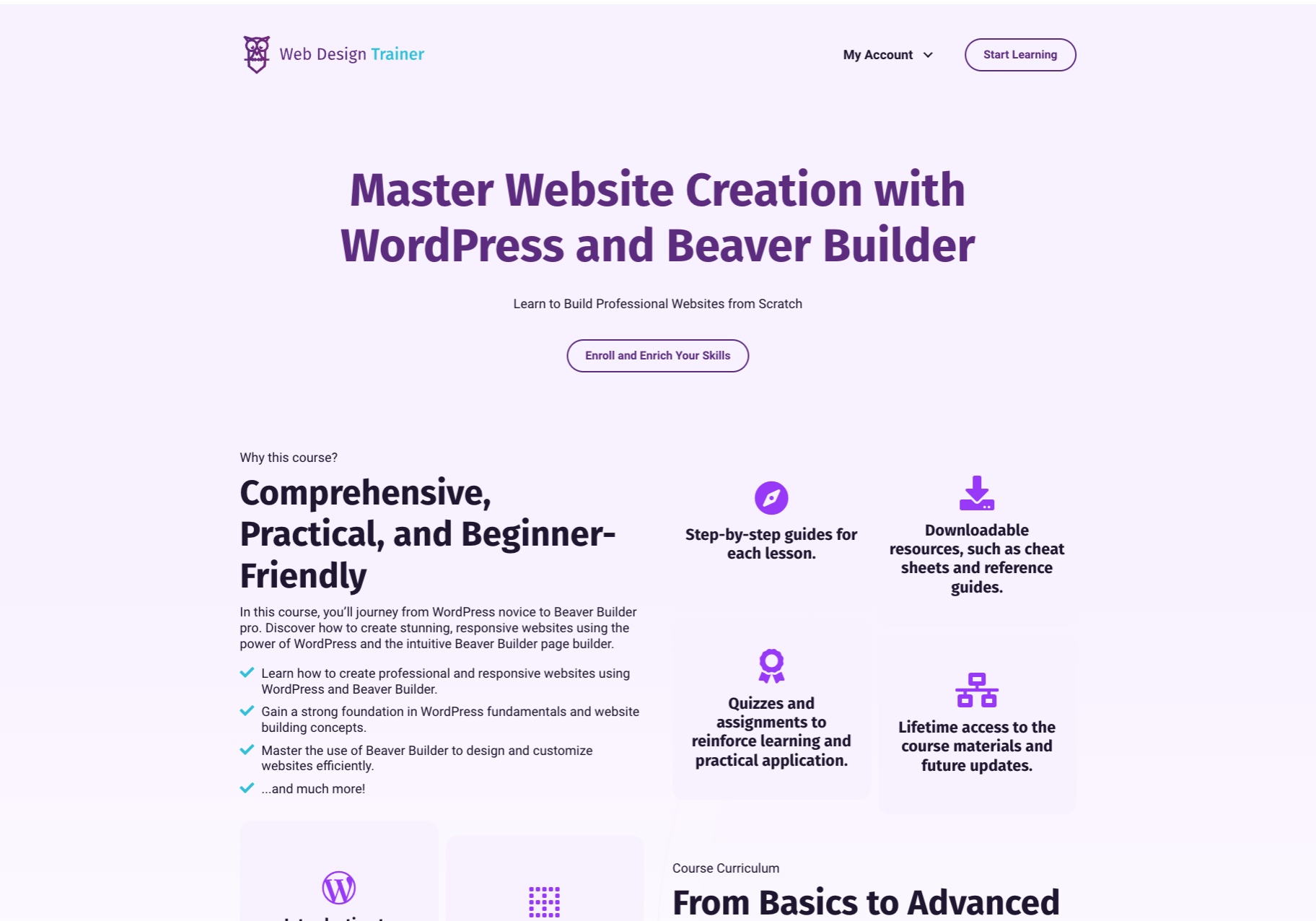Web design is an ever-evolving field, driven by technological advancements, user expectations, and creative innovation. For aspiring web designers eager […]
Beaver Builder vs Elementor: Which is Better for Beginners?
October 9, 2024
|
Read time: 5 mins.
TL;DR:
- Beaver Builder and Elementor are popular WordPress page builders that help you design websites without coding.
- Beaver Builder is better for beginners because:
- It has an intuitive and uncluttered interface that’s easy to navigate.
- Offers a gentle learning curve with straightforward modules and settings.
- Provides stability and reliability with clean code, reducing technical issues.
- Allows for custom code integration, supporting growth into more advanced designs.
- Focuses on essential tools without overwhelming options.
- Elementor is feature-rich but can be overwhelming for new users due to its complex interface and abundance of options.
As an aspiring web designer venturing into the world of WordPress, one of the critical decisions you’ll face is choosing the right page builder. Page builders are essential tools that allow you to design and customize your website without writing code. Two of the most popular options on the market are Beaver Builder and Elementor. Both offer powerful features, but which one is better suited for beginners? Let’s dive in and explore Beaver Builder vs Elementor.
Understanding Beaver Builder vs Elementor
Before we compare, it’s essential to understand what these tools bring to the table.
Beaver Builder is a flexible drag-and-drop page builder that emphasizes ease of use and clean code. It’s known for its stability and the ability to integrate custom code for advanced designs.
Elementor is another drag-and-drop builder that offers a wide range of widgets and a vast template library. It’s popular for its feature-rich interface and extensive customization options.
Beaver Builder vs Elementor
Ease of Use and Learning Curve
Beaver Builder
Beaver Builder shines in its simplicity. The interface is uncluttered, making it easy for beginners to navigate. The learning curve is gentle, and you can start building professional-looking pages relatively quickly. The modules are straightforward, and the settings are intuitive.
Elementor
Elementor offers a feature-packed interface, which can be overwhelming for beginners. While it provides more widgets and options out of the box, this abundance can lead to confusion for those just starting. It may take more time to become comfortable with all the features.
Winner: Beaver Builder for its beginner-friendly interface.
User Interface and Experience
Beaver Builder
The user interface is clean and minimalistic. It focuses on providing essential tools without overcrowding the workspace. This simplicity translates into a smoother user experience, especially for those new to web design.
Elementor
Elementor’s interface is modern but packed with options. It features a sidebar with numerous widgets and settings. While this is great for experienced users, beginners might find it a bit daunting.
Winner: Beaver Builder for its streamlined user experience.
Templates and Modules
Beaver Builder
Beaver Builder offers a solid selection of templates and modules that cover most basic needs. The templates are professionally designed and can be customized easily. For beginners, this means less time designing from scratch.
Elementor
Elementor boasts a vast library of templates and widgets. It provides more options than Beaver Builder, which can be a double-edged sword. While more choices are available, it might lead to decision paralysis for beginners.
Winner: Elementor – The Elementor community provides many well-designed templates to start with, but might cost a little more.
Customization and Advanced Features
Beaver Builder
One of Beaver Builder’s strengths is its ability to incorporate custom code. As you learn web design and venture into more advanced skills, you can start adding custom CSS or HTML to achieve more complex designs. This flexibility makes it a tool that grows with you.
Elementor
Elementor also allows for customization but tends to rely more on its built-in features. While you can add custom code, it’s not as straightforward as with Beaver Builder.
Winner: Beaver Builder for seamless integration of custom code.
Stability and Reliability
Beaver Builder
Beaver Builder is renowned for its stability. It produces clean code, which means fewer conflicts and issues down the line. For beginners, this reliability is crucial to avoid frustrating technical problems.
Elementor
Elementor is powerful but can sometimes be less stable due to its complexity. Users have reported occasional bugs or conflicts with other plugins.
Winner: Beaver Builder for its consistent performance and overall compatibility.
Support and Community
Beaver Builder
Beaver Builder has an active community and excellent support. Beginners can find plenty of resources, tutorials, and forums to get help when needed.
Elementor
Elementor also has a large user base and extensive documentation. Support is available, but the sheer volume of features might make it harder to find specific answers.
Winner: Tie – Both have strong support systems.
Beaver Builder vs Elementor for Beginners: The Verdict
When it comes to Beaver Builder vs Elementor, both page builders have their merits. However, we believe Beaver Builder stands out as the better option for beginners for several reasons:
- Ease of Use: Its intuitive interface reduces the learning curve.
- Stability: Reliable performance means fewer headaches.
- Custom Code Integration: As you grow, you won’t outgrow the tool.
- Focus on Essentials: Less clutter helps you focus on building great websites.
By starting with Beaver Builder, you set a solid foundation for your web design skills. It’s a tool that supports your growth from novice to pro without overwhelming you.
Take Your Skills to the Next Level
Ready to dive into web design with Beaver Builder? Our comprehensive, practical, and beginner-friendly web design course at Web Design Trainer is the perfect place to start. You’ll journey from a WordPress novice to a Beaver Builder pro, learning how to create stunning, responsive websites efficiently.
In this course, you will:
- Learn how to create professional and responsive websites using WordPress and Beaver Builder.
- Gain a strong foundation in WordPress fundamentals and website building concepts.
- Master the use of Beaver Builder to design and customize websites efficiently.
Sign up today and unlock your potential as a web designer.
How to Choose the Best Colors for a Website
Choosing the right colors for your website is a crucial decision that can influence user experience, brand perception, and conversion […]
Where to Find Unique Web Design Inspiration for Your Next Project
From high-quality galleries showcasing unique styles to community-driven platforms, here we provide 6 of the best sites to explore for web design inspiration.
Affiliate Content Disclosure
This content contains affiliate links that will take you to other websites. If you visit such websites and make a purchase, we’ll receive a commission from the seller. The amount you pay for the product or service doesn’t increase. These affiliate commissions help us generate more free content for our members. This includes templates, tutorials, and plugins.