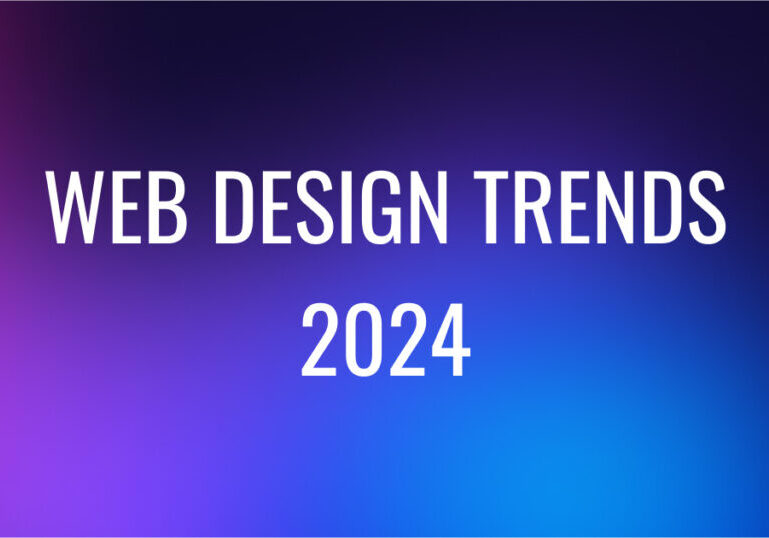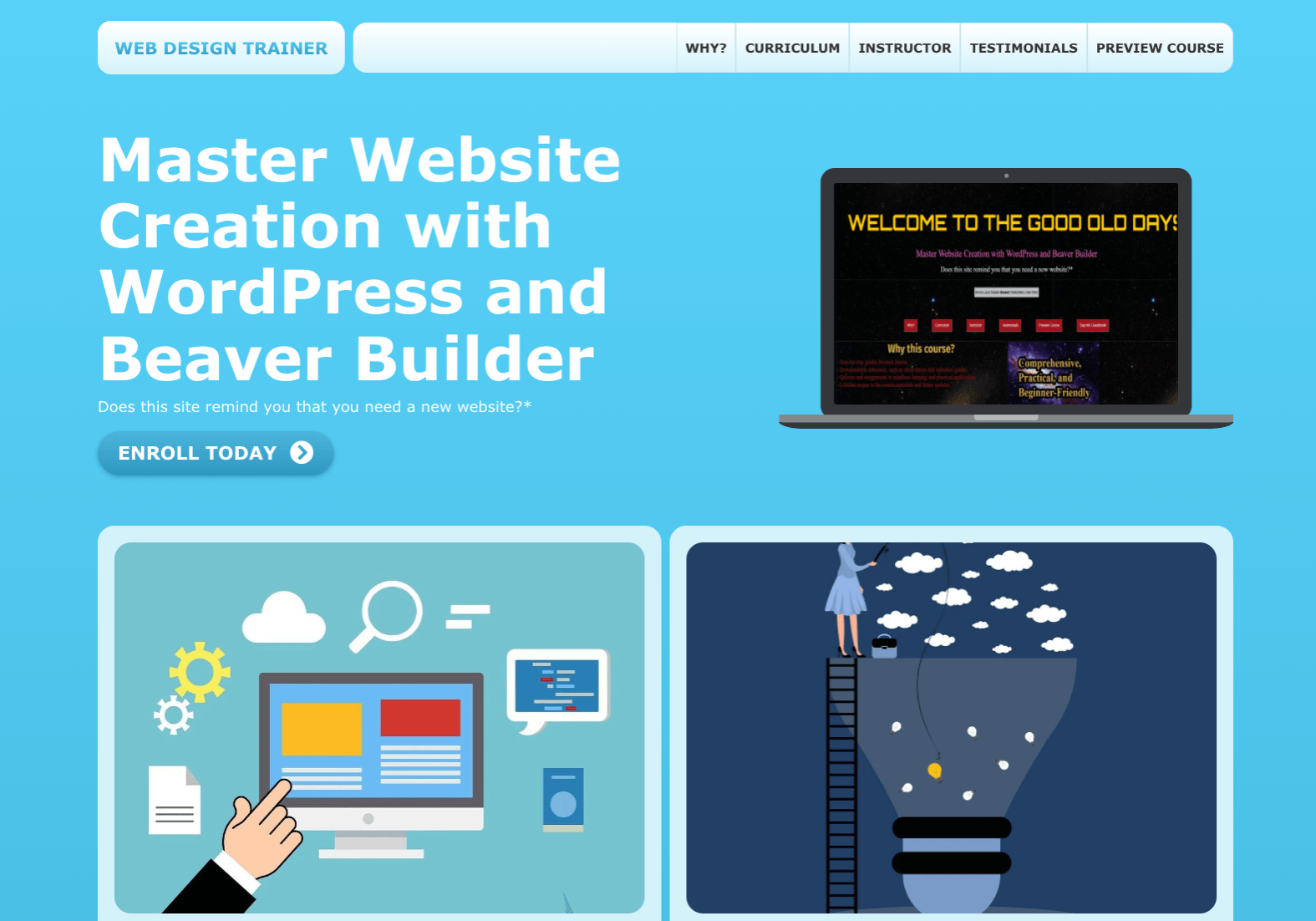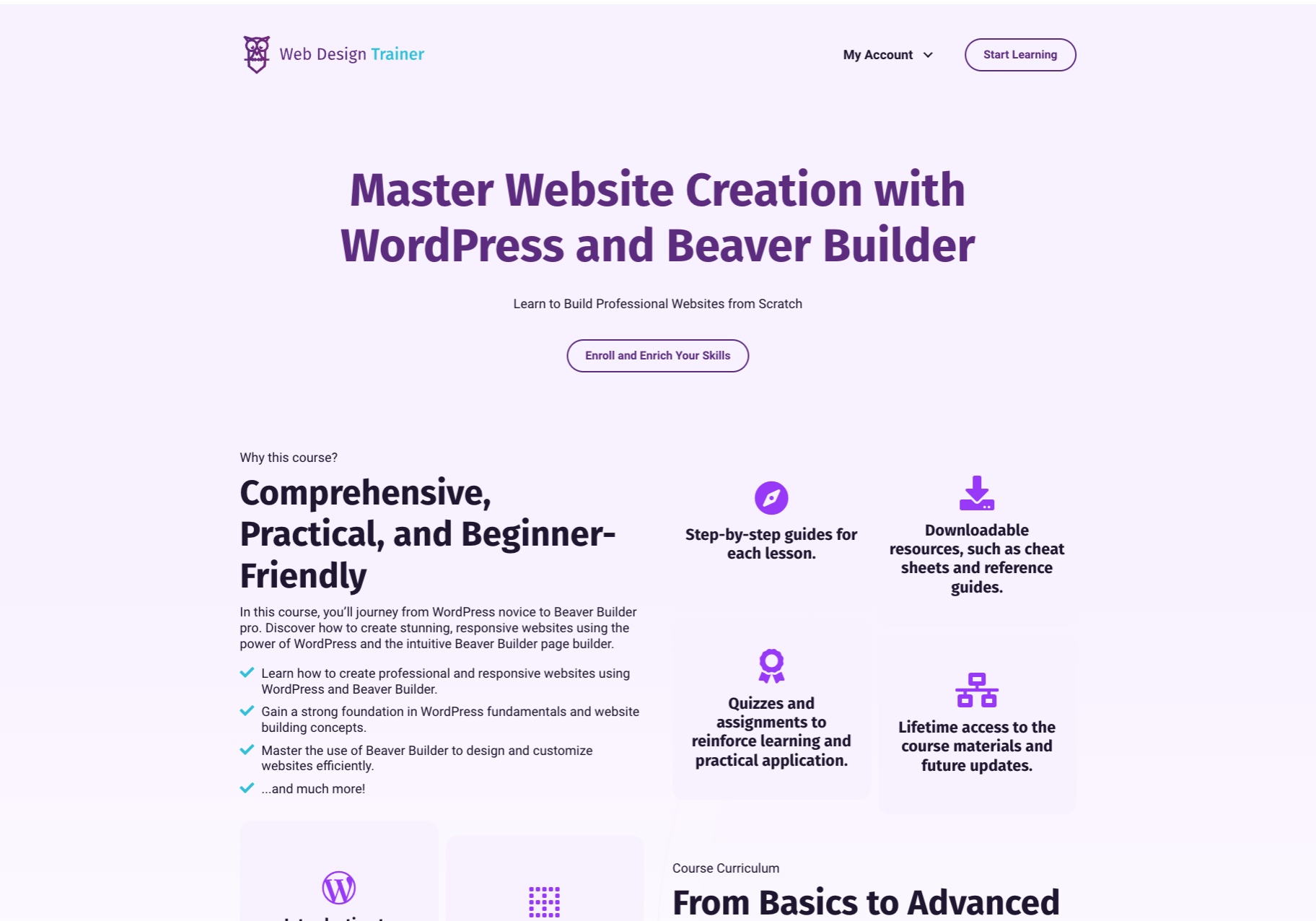Web design is an ever-evolving field, driven by technological advancements, user expectations, and creative innovation. For aspiring web designers eager […]
What is Beaver Builder and How Does It Work?
October 2, 2024
|
Read time: 3 mins.
TL;DR:
- Beaver Builder is a drag-and-drop page builder plugin for WordPress, allowing users to create custom, responsive websites without coding.
- It offers a user-friendly interface, customizable templates, and real-time editing through a front-end visual editor.
- Ideal for aspiring web designers, Beaver Builder simplifies the web design process and accelerates learning.
- Mastering Beaver Builder enhances your ability to build professional websites efficiently.
- Web Design Trainer offers a comprehensive course to help you go from WordPress novice to Beaver Builder pro.
In the ever-evolving world of web design, tools that simplify the process without compromising quality are invaluable. Beaver Builder stands out as one of these tools, offering both novices and seasoned designers an intuitive platform to create stunning websites effortlessly. Whether you’re an aspiring web designer eager to elevate your WordPress skills or a beginner just starting to learn web design, understanding Beaver Builder for WordPress is a game-changer.
Understanding Beaver Builder
Beaver Builder is a drag-and-drop page builder plugin for WordPress. It allows users to create custom layouts and designs without writing a single line of code. By providing a visual interface, it transforms the way you build websites, making the process more intuitive and efficient.
Key Features:
- User-Friendly Interface: Its clean and organized interface ensures even beginners can navigate and utilize its features effectively.
- Responsive Design: Beaver Builder offers responsive web design tools, ensuring optimal viewing experiences across all devices.
- Customizable Templates: Access to a library of pre-built templates that can be customized to suit your specific needs.
- Developer Friendly: For those with coding skills, it offers the flexibility to add custom code, providing deeper customization.
How Does Beaver Builder Work?
At its core, Beaver Builder replaces the standard WordPress editor with a more dynamic, front-end editor. This means you can see changes in real-time as you build your pages.
Step-by-Step Guide:
- Installation and Activation: Like any other WordPress plugin, you install Beaver Builder through the WordPress dashboard and activate it.
- Creating a New Page: Go to your WordPress dashboard, select ‘Pages’, and click on ‘Add New’. Here, you’ll have the option to launch Beaver Builder.
- Using the Drag-and-Drop Interface: Once inside the builder, you can add rows and modules to your page. Modules include text blocks, images, videos, sliders, and more.
- Customization: Click on any module to customize its content, style, and settings. You can adjust colors, fonts, backgrounds, and margins to achieve the desired look.
- Responsive Editing: Toggle between desktop, tablet, and mobile views to ensure your design looks great on all devices.
- Publishing: Once satisfied, hit the ‘Done’ button and publish your page.
Why Choose Beaver Builder for WordPress?
For aspiring web designers, Beaver Builder offers several advantages:
- Efficiency: Speed up the design process with its intuitive tools.
- Learning Curve: Minimal coding knowledge is required, making it accessible for beginners.
- Flexibility: Suitable for various website types—blogs, portfolios, business sites, and more.
- Community Support: A robust community and extensive documentation provide support when needed.
Elevate Your Skills with Professional Training
While Beaver Builder is user-friendly, mastering it can significantly enhance your web design capabilities. To unlock its full potential and build professional-grade websites, consider enrolling in a comprehensive course.
At Web Design Trainer, we offer a beginner-friendly web design course that takes you from a WordPress novice to a Beaver Builder pro. Here’s what you can expect:
- In-Depth Tutorials: Learn how to create responsive and professional websites step-by-step.
- Fundamental Concepts: Gain a strong foundation in WordPress and essential web design principles.
- Practical Project: Apply what you’ve learned by working on a real website.
- Expert Guidance: Benefit from expert advice and personalized feedback.
Looking for a Web Design Course?
Beaver Builder revolutionizes the way we approach web design within WordPress. Its blend of simplicity and powerful features makes it an ideal tool for aspiring web designers. By leveraging Beaver Builder for WordPress, you can create stunning, responsive websites without the steep learning curve of traditional web development.
Ready to transform your web design skills? Join us at Web Design Trainer and embark on a journey to become proficient in Beaver Builder for WordPress. Unlock your potential and start building websites that make an impact.
How to Choose the Best Colors for a Website
Choosing the right colors for your website is a crucial decision that can influence user experience, brand perception, and conversion […]
Where to Find Unique Web Design Inspiration for Your Next Project
From high-quality galleries showcasing unique styles to community-driven platforms, here we provide 6 of the best sites to explore for web design inspiration.
Affiliate Content Disclosure
This content contains affiliate links that will take you to other websites. If you visit such websites and make a purchase, we’ll receive a commission from the seller. The amount you pay for the product or service doesn’t increase. These affiliate commissions help us generate more free content for our members. This includes templates, tutorials, and plugins.