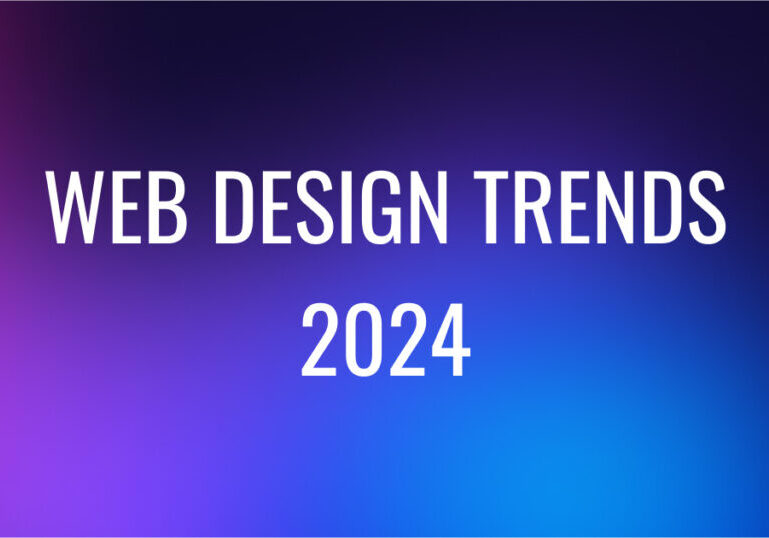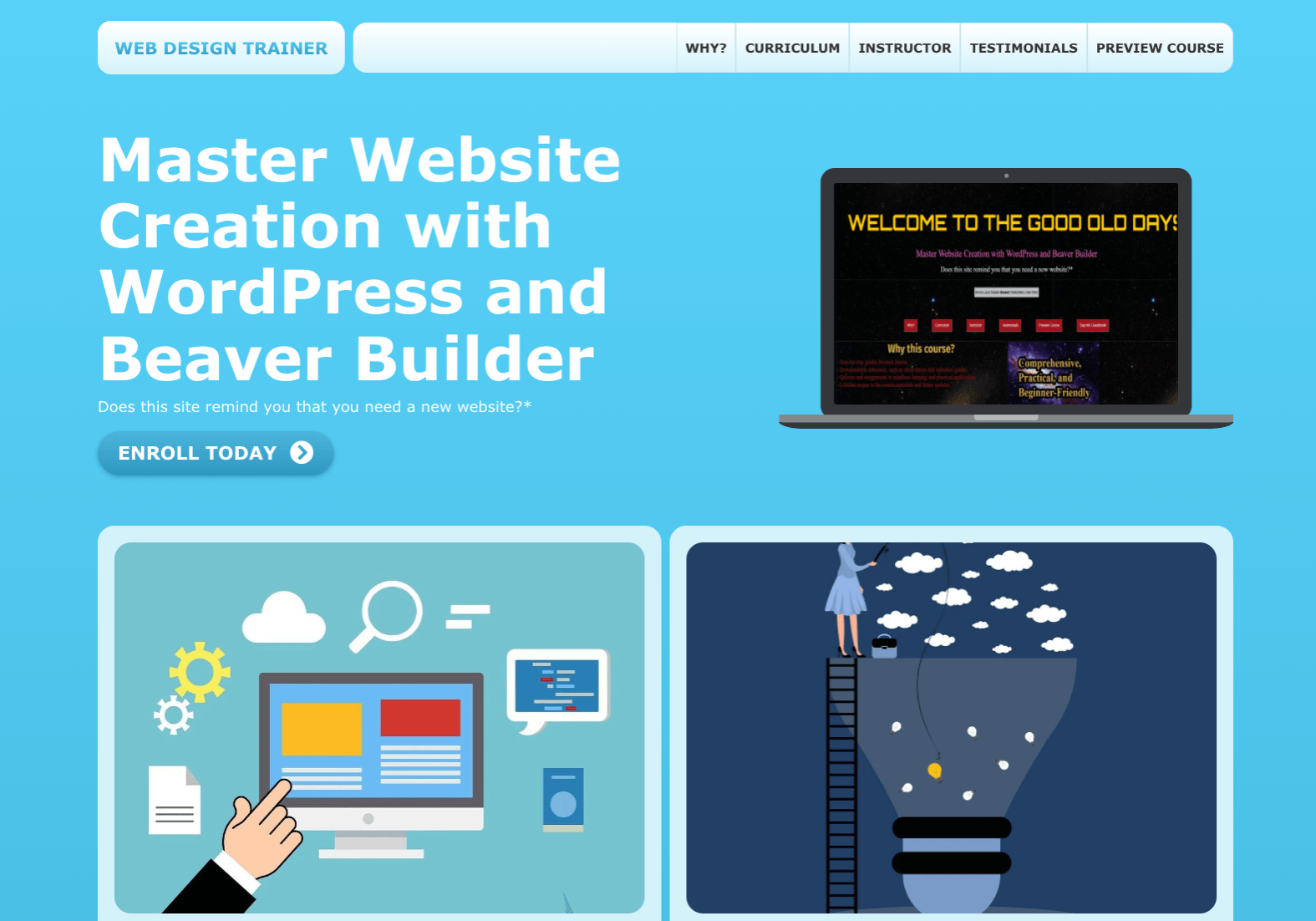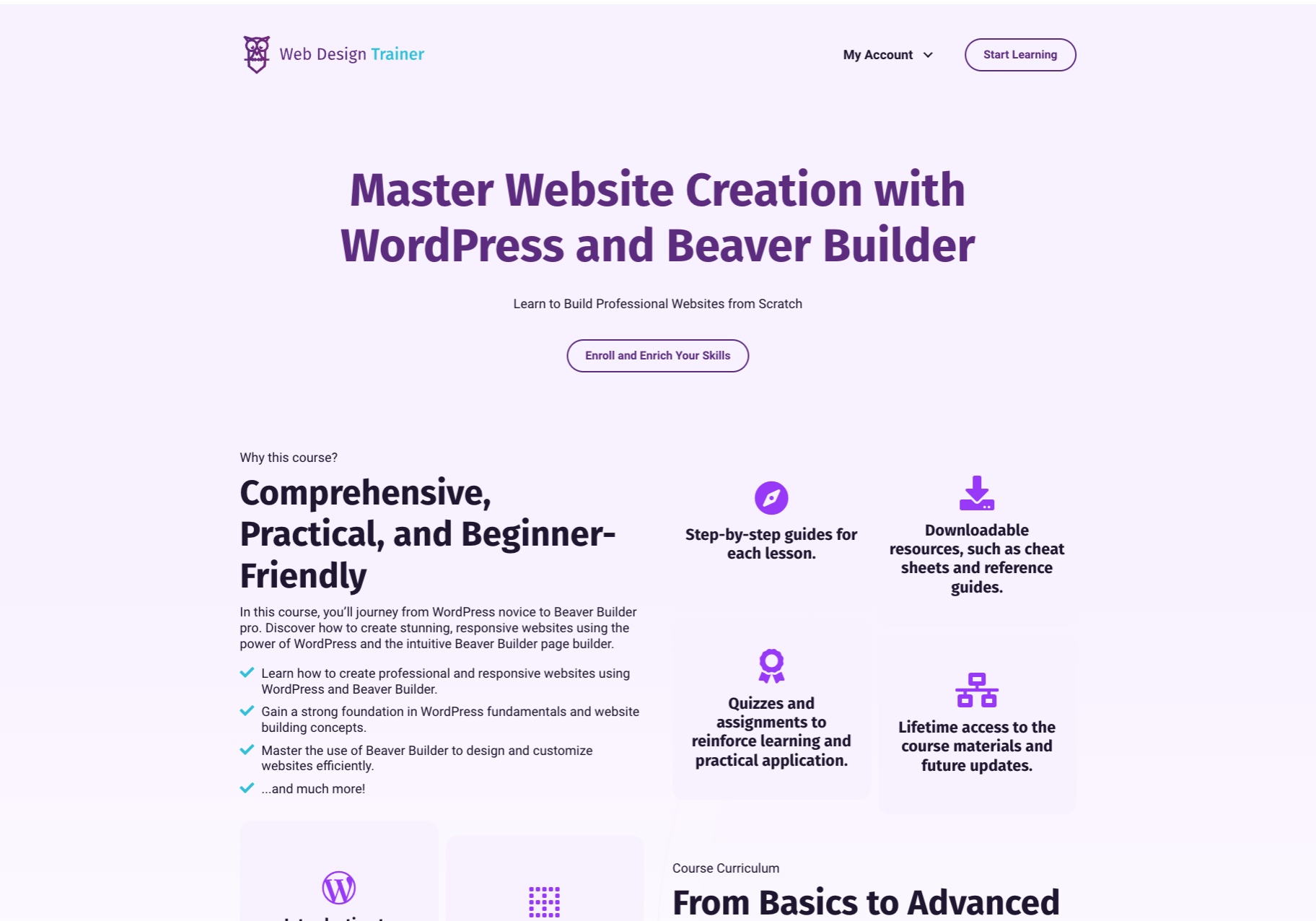Web design is an ever-evolving field, driven by technological advancements, user expectations, and creative innovation. For aspiring web designers eager […]
WordPress for Blogging: Your Ultimate Guide to Starting a Successful Blog
June 12, 2024
|
Read time: 6 mins.
TL;DR:
- WordPress empowers you to create a blog that boosts your online presence and expertise.
- High-quality blog content attracts readers, builds your audience, and establishes authority.
- SEO optimization with WordPress helps your blog rank higher in search results, driving more traffic.
- Grow your following, foster community engagement, and even monetize your blog over time.
- Start your successful WordPress blog journey with expert guidance from my comprehensive course.
Ready to share your knowledge, passions, or expertise with the world? A blog is your digital megaphone, and WordPress is the perfect platform to amplify your voice. But it’s not just about having a website – a well-crafted blog on WordPress can supercharge your online presence, opening doors to growth you might not have imagined.
Why a WordPress Blog is Your Secret Weapon
- Attract and Engage Readers: Compelling blog content draws people in. Share valuable insights, solve problems, tell stories, and watch your readership grow.
- Build Your Audience: As your blog gains traction, you’ll cultivate a loyal following. These readers will become your community, eager for your next post.
- Establish Authority: Consistently publishing high-quality content positions you as an expert. This builds trust and credibility with your audience.
- Boost SEO and Rank Higher: WordPress is inherently SEO-friendly. With proper optimization (which my course covers in detail), your blog posts can rank higher in search engine results, driving organic traffic to your site.
- Networking Opportunities: Connect with other bloggers and influencers in your niche. Collaborate, guest post, and expand your reach.
- Monetization Potential: As your blog grows, you can explore monetization options like ads, affiliate marketing, sponsored content, or even selling your products or services.
Harnessing WordPress for Blogging Success
With WordPress, you’re not just building a blog, you’re constructing a platform for growth. Its features and flexibility are unmatched:
- User-Friendly Interface: WordPress makes creating and managing your blog easy even if you’re unfamiliar with web design.
- Endless Customization Options: Thousands of themes and plugins let you tailor your blog to your brand’s unique personality.
- SEO Powerhouse: Built-in SEO tools and plugins help optimize your content for maximum visibility.
- Supportive Community: The vast WordPress community is always ready to help with questions or challenges you encounter.
Setting Up Your WordPress Blog with WP Engine and GoDaddy: A Quickstart Guide
- Domain Name from GoDaddy:
- Head to GoDaddy and purchase your desired domain name (e.g., yourblog.com).
- Hosting from WP Engine:
- Choose a WP Engine hosting plan that suits your needs and budget. – Here’s why (links to PDF)
- WP Engine is optimized for WordPress, offering speed, security, and support.
- Sign up via my partner page on WPEngine and get up to 4 months free!
- Install WordPress (Free):
- WP Engine makes this super easy – it’s usually a one-click install right from your dashboard when you setup a new install.
- You’ll be using the free, open-source WordPress software from WordPress.org.
- Pick a Theme:
- Browse the vast library of free and premium themes within your WordPress dashboard.
- I recommend going with Astra since their free theme works great out of the box (they have a child theme generator) or Beaver Builder’s Theme (you will need the Pro version for the theme).
- Consider your blog’s niche and your personal style.
- Install Essential Plugins:
- Yoast SEO for optimization, Wordfence for security, and others you find helpful.
- Page Builders such as Beaver Builder (special discount with Web Design Trainer) can help speed up the design of your website.
- Create Your First Post:
- Start writing! Experiment with the editor and different types of content.
- Customize & Optimize:
- Explore settings, add widgets, and dive into SEO to boost your blog’s visibility.
- Consider My WordPress Course:
- For in-depth guidance, troubleshooting, and advanced strategies, my WordPress for Beginners course is your comprehensive resource.
This guide gives a simplified overview. Don’t worry if some of this seems technical; that’s where my course comes in to hold your hand through the entire process. With the right tools and support, your WordPress blog will be up and running in no time!
Take the Next Step with My WordPress Course
Ready to turn your blogging dreams into reality? My WordPress for Beginners course will guide you through every step, from choosing a domain name to publishing your first post and beyond. Learn how to:
- Set up your WordPress blog like a pro
- Craft compelling content that resonates with your audience
- Optimize your blog for search engines
- Promote your blog and grow your following
Don’t wait – unlock the power of WordPress and start your blogging journey today!
How to Choose the Best Colors for a Website
Choosing the right colors for your website is a crucial decision that can influence user experience, brand perception, and conversion […]
Where to Find Unique Web Design Inspiration for Your Next Project
From high-quality galleries showcasing unique styles to community-driven platforms, here we provide 6 of the best sites to explore for web design inspiration.
Affiliate Content Disclosure
This content contains affiliate links that will take you to other websites. If you visit such websites and make a purchase, we’ll receive a commission from the seller. The amount you pay for the product or service doesn’t increase. These affiliate commissions help us generate more free content for our members. This includes templates, tutorials, and plugins.