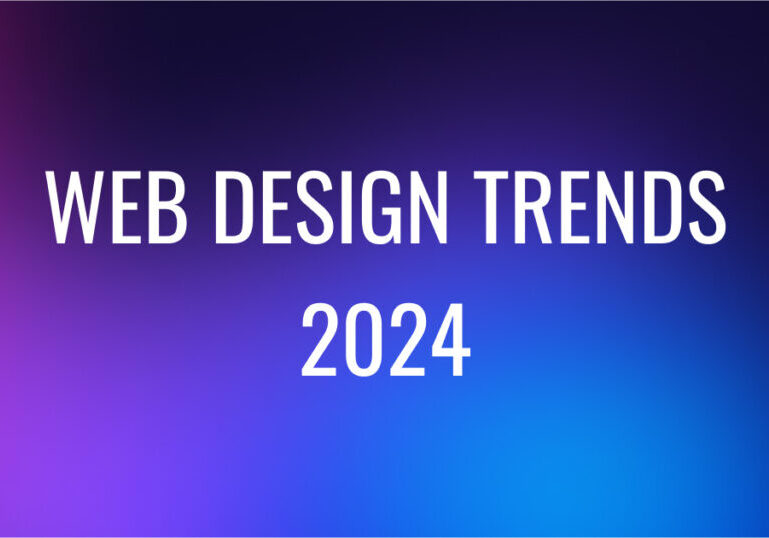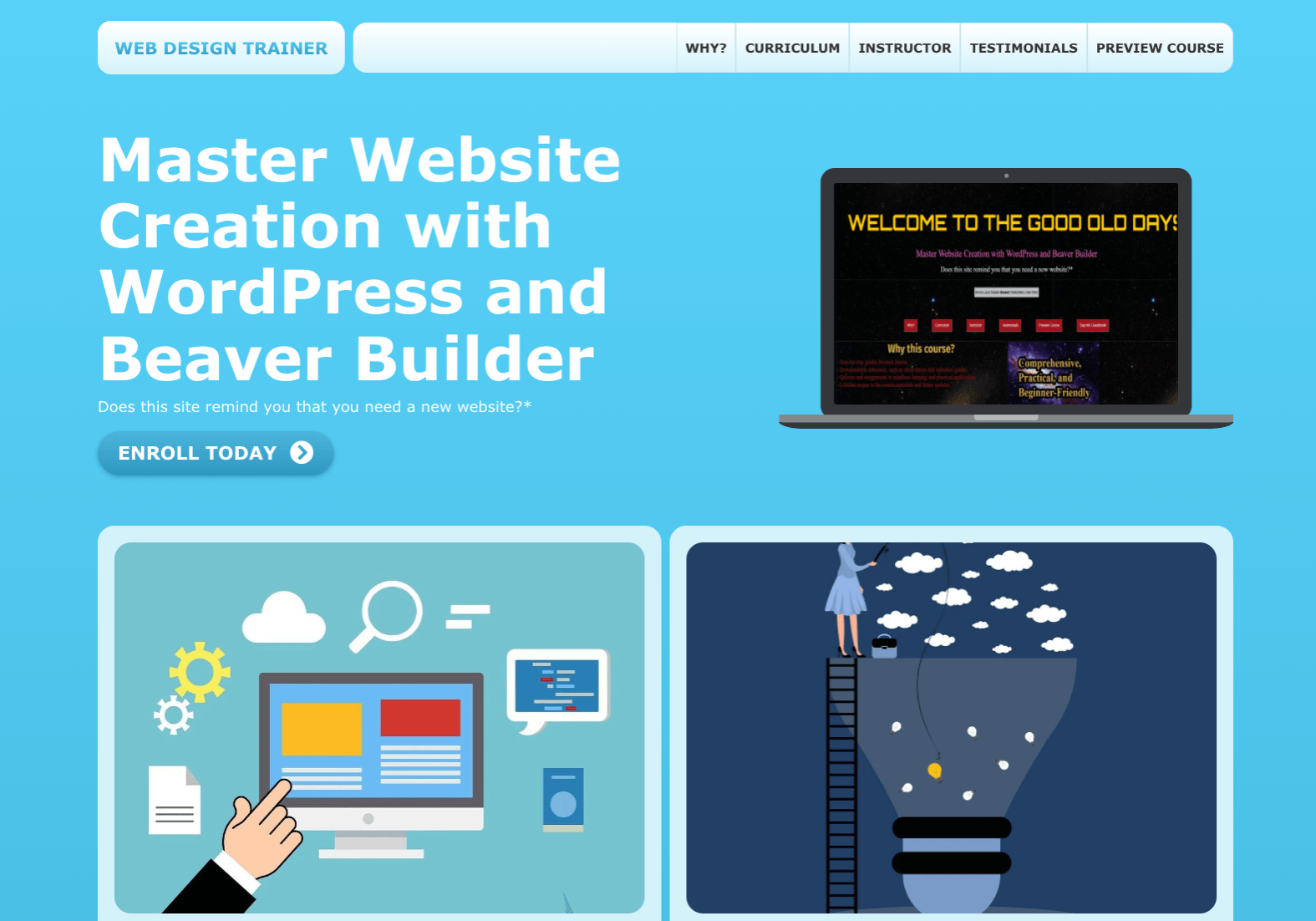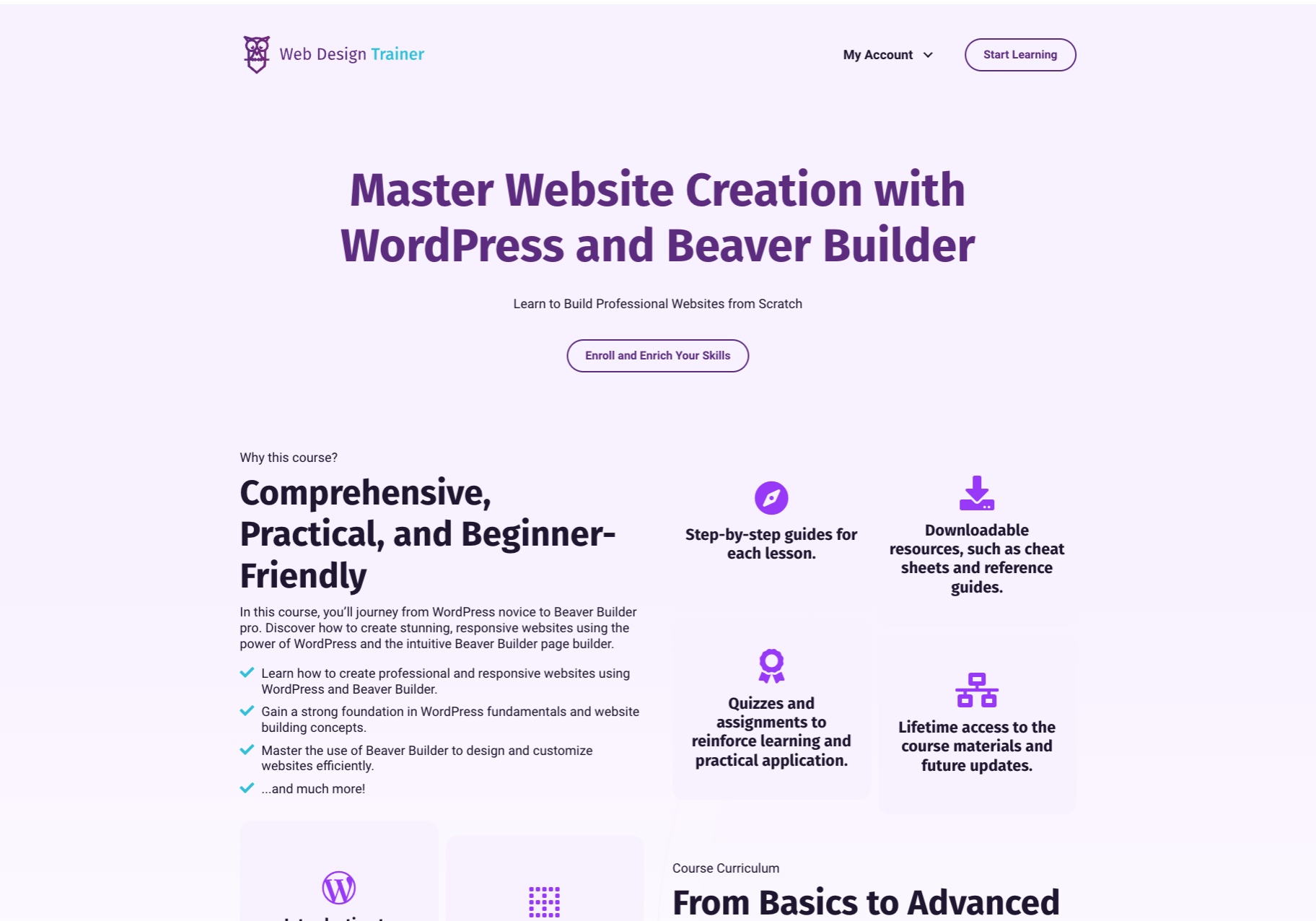Web design is an ever-evolving field, driven by technological advancements, user expectations, and creative innovation. For aspiring web designers eager […]
How to Choose the Right Tools for Building Websites: An Expert’s Advice
May 30, 2024
|
Read time: 4 mins.
TL;DR:
Choosing the right tools is crucial for efficient website building. Consider your needs, budget, and skill level when selecting website builders, CMS platforms, code editors, and design tools.
Building a website can seem daunting, especially with the myriad available tools. The choices can be overwhelming, from content management systems to website builders and coding environments. In this post, we’ll break down the different types of web design tools and offer expert advice on choosing the right ones for your needs.
Overview of Website Building Tools
Website building tools can be broadly categorized into content management systems (CMS), website builders, and coding environments. Here’s a quick overview of each:
- Content Management Systems (CMS): These platforms allow you to create, manage, and publish website content without extensive coding knowledge. The most popular CMS is WordPress.
- Website Builders: These are all-in-one platforms that provide drag-and-drop interfaces for designing and building websites. Examples include Wix, Squarespace, and Weebly.
- Coding Environments: For those who prefer full control over their website’s code, coding environments like Visual Studio Code and VIM offer powerful features for writing and editing code.
Comparison: WordPress vs. Other Popular Platforms
Choosing the right platform depends on your specific needs and technical skills. Here’s a comparison of WordPress with other popular website builders:
- WordPress:
- Pros: Highly customizable, thousands of themes and plugins, large community support, great for SEO.
- Cons: It requires some technical knowledge, regular maintenance, and updates.
- Wix:
- Pros: User-friendly drag-and-drop interface, no coding required, variety of templates.
- Cons: Limited customization compared to WordPress, less control over SEO.
- Squarespace:
- Pros: Beautiful design templates, all-in-one platform, good customer support.
- Cons: More expensive and limited flexibility compared to WordPress.
- Weebly:
- Pros: Easy to use, integrated e-commerce features, affordable.
- Cons: Less design flexibility and fewer customization options.
Benefits of Using Beaver Builder with WordPress
If you choose WordPress, using a page builder like Beaver Builder can significantly enhance your web design experience. Here’s why:
- Drag-and-Drop Interface: Beaver Builder offers a user-friendly drag-and-drop interface, making it easy to create custom layouts without coding.
- Responsive Design: Ensure your site looks great on all devices with built-in responsive design tools.
- Global Modules: Easily update content throughout your website from one location.
- Knowledgeable Community: Everyone I’ve met in the Beaver Builder community knows their stuff, and you always have someone around who can help you with your own projects.
Tips for Choosing the Right Tool Based on Your Project Needs
Selecting the right tool depends on your specific project requirements. Here are some tips to help you decide:
- Define Your Goals: Understand the purpose of your website. Is it a blog, e-commerce site, portfolio, or business website?
- Consider Your Technical Skills: Choose a tool that matches your technical proficiency. Website builders are great for beginners, while a CMS like WordPress offers more flexibility for those with technical knowledge.
How My Course Covers These Tools in Depth
My comprehensive web design course is designed to give you a thorough understanding of various website design tools. Here’s what you’ll get out of the course:
- Beginner-Friendly Lessons: Start with the basics and progress to more advanced topics—no prior experience is needed.
- Hands-On Projects: Apply what you learn through practical projects, building real websites to add to your portfolio.
- Discord Community: Upon enrollment, you gain exclusive access to our community Discord, where you can ask questions and seek help from the instructor or other course participants, and alumni.
Simplified Course Outline
- Introduction to WordPress
- What is WordPress?
- Setting up a local development environment
- WordPress Basics
- WordPress dashboard overview
- Understanding Posts vs. Pages
- Introduction to Beaver Builder
- What is Beaver Builder?
- Installing and activating Beaver Builder Lite
- Designing with Beaver Builder
- Beaver Builder Interface and Modules
- Customizing Modules and Elements
- Customizing Themes with Beaver Builder
- Choosing a compatible WordPress theme
- Customizing Astra to work with Beaver Builder
- Building Our Freelancer Website
- Starting Our Freelancer Website
- Creating a Homepage Layout
- Extending Beaver Builder
- Exploring PowerPack for Beaver Builder
- Creating Custom Modules
- Deploying and Managing Websites
- Hosting Options for Our Website
- Maintaining and Optimizing our Website
- Conclusion
I can help you get started today!
Choosing the right tools for building your website is a critical step in web design. Understanding your needs and exploring different options allows you to select the tools that best fit your project. Ready to dive deeper into web design and learn how to use these tools effectively? Equip yourself with the knowledge and skills to choose the best web design tools. Click here to enroll in my web design course and take the first step toward becoming a web design expert!
How to Choose the Best Colors for a Website
Choosing the right colors for your website is a crucial decision that can influence user experience, brand perception, and conversion […]
Where to Find Unique Web Design Inspiration for Your Next Project
From high-quality galleries showcasing unique styles to community-driven platforms, here we provide 6 of the best sites to explore for web design inspiration.
Affiliate Content Disclosure
This content contains affiliate links that will take you to other websites. If you visit such websites and make a purchase, we’ll receive a commission from the seller. The amount you pay for the product or service doesn’t increase. These affiliate commissions help us generate more free content for our members. This includes templates, tutorials, and plugins.